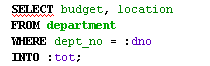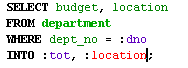|
|
 |
 |
| EN - RU - DE | ONLINE SERVICE | | | FEATURES | | | DOWNLOAD | | | ORDERING | | | SUPPORT | | | ABOUT US |
Special Features.
|
In InterBase/Firebird Development Studio, you get the following power-packed features:
Database Designer—a new paradigm in database development. ER diagrams can make the early stages of database development a breeze. Database Designer offers ER diagramming features—and much, much more. Database Designer encompasses complete database development, covering table structures along with stored procedures and triggers. Your Database Designer project contains a repository for your database objects, including the ER diagram as an object type. Your team of developers can work efficiently and seamlessly in the InterBase/Firebird Development Studio:
More about Database Designer... Code Completion is a "must have" feature for the mordern programming environment. And of course it is supported in IB/FB Development Studio. It works as smart as possible - it does not show just a list of reserved words and database object names. Instead it checks the syntax of the statement you writing and shows the list of words that fits the syntax requirements. Here is an example of how Code Completion works:
Refactoring — uniquely available to SQL programmers. You can change your project structure to accommodate new features, requirements, or external systems. Unfortunately, many simultaneous changes in an InterBase/Firebird database can force you to delete and recreate a large portion of your database. For example, if you want to rename a stored procedure used in dozens of other procedures and triggers, you cannot easily pass dependencies between objects. A simple rename can take a whole day of your development time. Adding one more parameter to the stored procedure used in half of the rest procedures can chew up even more of your valuable time. InterBase/Firebird Development Studio solves these problems—through an approach called Refactoring, available now, for the first time, to SQL coders. Refactoring is well-known in Java, C++ and Pascal. Only InterBase/Firebird Development Studio makes this powerful approach available to SQL programmers. Database Editor and Database Designer provide this powerful feature on the menu. You can perform the following actions:
Dynamic syntax and errors highlighting — making your development efforts a breeze For the first time, you can get this feature in a dynamic database development solution. SQL code highlights in different colors dynamically as you edit. See all errors immediately—powered by our full-featured SQL syntax parser. No more typing errors! Now, you can even check your code for logic errors, as in the following example:
The code has two fields in the SELECT statement and only one variable
specified for the output. The parser generates the following message:
The location variable is not defined, so it appears in red, as do the table fields. Customize your color settings. Each type of object can have a different color: table names, fields, variables, and reserved words. See details in Options > Code Editor. SQL Debugger — making your code error free in a snap You can now debug your stored procedures and triggers quickly and easily. SQL Debugger has a complete set of tools: step over and trace into, breakpoints, conditional breakpoints, and a watch list. And SQL Debugger also offers features specifically for SQL: Result Data, Statement Plan, and statement execution statistics. Database Comparer — updating your production database in minutes Want to update your production database with a new metadata structure
in minutes? With InterBase/Firebird Development Studio, you can drop a
grueling, manual process required in most database development
environments. Database Comparer is your ideal solution. Deploy a new
database structure in minutes—select your development database, choose a
production database, and click Compare. The resulting script contains all
statements required to update your production database. You can review the
script and execute it quickly. Select, Update, Insert and Delete Procedures — effectively designing your database One of the most effective ways to design a database is to access data through stored procedures. IB/FB Development Studio allows you to automatically create stored procedures based on your table structure. Just click the appropriate menu command on the table context menu in Database Designer or Database Editor. Database Statistics Analyzer — pinpointing hidden performance problems. Now, you can save your valuable time by streamlining the presentation of your database statistics to pinpoint database performance problems. Bad indices can decrease your database performance. InterBase/Firebird makes these problems difficult to find by presenting database statistics that are difficult to read. However, now you can easily read your database statistics with the Statistics Analyzer in the Administrative Console tool. Regular database maintenance — scheduling regular tasks with ease InterBase/Firebird servers require almost no administration. However you need to regularly back up your deployed database, check for consistency, and other tasks. IB/FB Development Studio makes regular maintenance of your database a breeze. You can schedule backup and restore with a myriad of options like Check Restore. Check Restore places your database in a temporary file to determine whether your database can be restored. You can also schedule your stored procedures and SQL scripts to run on a specified day and time. The maintenance service is installed by default and can be managed by the Maintenance Service Manager tool. |