Table Editor.
|
Table Editor provides all features required to manage database Tables. It contains 7 pages with various kind of information linked to the table. The first page called Editor and contains the list of table fields. Use context menu or left-bottom toolbar to manager them. The next page holds table contraints (Indicies, Foreign Keys, Unique constrains and Check constraints). The third page will show full DDL definition for the table. The next page contains table data. The rest pages are for table triggers, dependencies, description and To-Do list respectively. The list of fields displays information about primary keys and table constraints. In column named "PK" you will get pictures when this field is part of primary key. The small number near the picture shows the order number of this field in the primary key. Column "CN" contains small letters displaying that this field is part of foreign key (F), index (I) and unique constraint (U). When you creating a table for Interbase 7.5 you have an option to create it as temporary table. Table Editor performs some automatic changes when you rename fields. First of all it automatically updates constraints where field is used. In the Database Designer it automatically calls Rename References refactoring after saving table that allows you to update all referenced objects. |
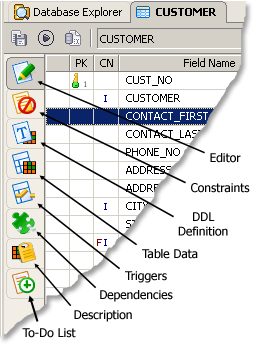 |