Deploying changes to Database.
If you are ready to deploy changes to a real database click on Database menu and choose Update Database item. You will be prompted for target database name or target SQL script (if you have only SQL Script with target database metadata):
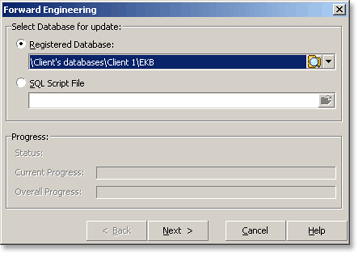
Click next to prepare for updating. At this stage Database Designer will generate a script from the project, extract metadata from target database and perform comparition of these scripts to create updating script. You will be able to preview all generated scripts. By clicking "Next" you will run prepared script on target database.