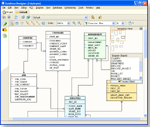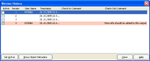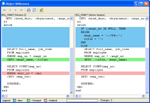|
|
||||||||||||
|
||||||||||||
|
||||||||||||
|
Database Designer. ER
diagrams are the best, most efficient way to start your database development.
The diagrams are crucial to the initial development stages. However, creating a
working prototype of your system is almost impossible if you use only ER
diagrams and the corresponding table definitions. To use the simplest
autoincrement field with InterBase/Firebird, you must create a generator to get
a unique sequence and a trigger or a stored procedure to fill your field with
values from the generator. At the time of development, you must synchronize an
ER diagram with your development database and also create infrastructure objects
to make your database work. In most scenarios, you would need different tools to
create ER diagrams and code procedures and triggers. However, what do you do if
you make changes in the development database as a result of testing? In most
cases, you would have to manually make your changes in the ER diagram to keep it
synchronized with the database. However, this is usually not the only problem.
You must store your database object code somewhere so that you can search it.
And the cumbersome list of manual changes and updates goes on and on.
Database
Designer is your power-packed tool for getting rid of these cumbersome, manual
processes. The designer makes your project development much easier, faster, and
more accurate. First, Database Designer acts as a code repository, providing
efficient storage for your database code that is separate from the development
database. The Database Designer can store any type of database objects, right
along with the ER diagrams. Database Designer has a built-in version control
system that automatically allows you to keep changes history for any object and
develop your database in a team of programmers. And, of course, you can deploy
your "virtual" database for real-world testing and debugging at any time.
At
the initial development stage, you can use ER diagrams to start your project.
With Database Designer, you can actually create database objects for prototyping
your application. Gradually, you can add more and more power to your database
using one integrated environment. You won’t lose code again with the integrated
version control system. At any time, you can deploy changes to the development
database for further testing and debugging.
At
any time, you can easily import extensive changes back to your project and
continue development with Database Designer. You might guess that coding the
database virtually can produce many simple syntax errors in the code. However,
the Validate Project feature in Database Designer checks your code for syntax
and some logic errors. After this check, you can be sure that your code is
correct—and your real database will be updated in a few clicks. Your work is
effective and bug free with our advanced features like refactoring, code
completion and dynamic syntax and errors highlighting.
|
||||||||||||
| SQLLY Development, 1999-2011, support@sqlly.com | ||||||||||||